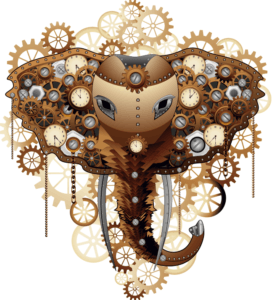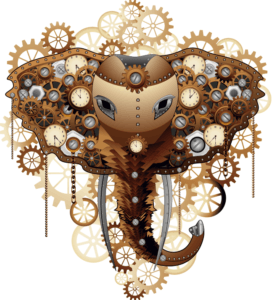
by Facilitation Expert | Oct 13, 2016 | Meeting Agendas, Meeting Support
Accurate estimating for meeting duration helps optimize the schedules and expectations of your participants. Therefore, stay vigilant. When estimated incorrectly, your sessions risk the worst deliverable from any meeting — another meeting.
Poor estimating also leads to poor-quality deliverables. Additionally, if your meeting duration expands, expect scheduling challenges from people and facilities (room availability) and critically — erosion of your facilitator’s credibility.
General Guidelines for Estimating Meeting Duration
Complete meetings within fifty minutes unless your meeting focuses on information updates, such as a staff meeting or daily scrum — then limit the meeting to fifteen minutes, standing up. Time limits ensure that participants do not become frustrated or exhausted. Likewise, consistency encourages more reliable and prompt attendance for the meetings you facilitate.
 Estimating Meeting Duration
Estimating Meeting DurationSchedule your meetings to begin at five past the hour or half hour. Conclude within fifty minutes, typically five minutes before the hour or half-hour. In other words, be the one session leader courteous enough to allow your participants time between meetings (i.e., back-to-backs) to check their email, grab some coffee, etc.
Estimating Workshop Duration
As a general rule, schedule workshops for no more than two (or three) days in length, although Design Sprints and Hot Washes (aka Lookbacks or Post Mortems) will run up to five days.
The workshop is the ultimate time-box—that is, work expands or contracts to fill the time allotted. Therefore, Guesstimate how long each agenda step takes. After that, add up your times. When they total between sixteen and twenty-five hours, make it a three-day workshop. If less, make it a two-day (or partial) session. If more than thirty hours, you are better off scheduling two sessions (unless participants are subject to substantial travel time and costs).
Office politics, poor workshop environment (physical), lack of clear workshop definition or meeting purpose, and characteristics of the project all affect the risk of on-time completion.
12 PMI (Project Management Institute) Planning Steps Applied to Managing Multiple Workshops
- Define the scope and list project phase deliverables needed
- Identify checkpoints in the process
- Determine business function and personnel involvement
- Identify workshop deliverables and agendas
- Identify approaches and procedures required
- Schedule opening and closing sessions
- Develop schedules and organize sessions so they feed information properly
- Schedule participants
- Match facilities and session leaders
- Schedule preparation time
- Finish schedule and apply calendar dates
- Adjust as needed
-
IDENTIFY PRODUCT OR PROJECT DELIVERABLES
The purpose of this step is to identify the products produced by the project. Product or project deliverables define the expected output of the workshops—the session deliverables. Consequently, the project deliverables indicate the needed type of workshop and who participates.
- List the project deliverables (e.g., requirements document) needed for the phases included in the facilitated efforts.
- Organize these chronologically and into logical groupings.
- Define or obtain an example of what the session deliverable should look like to support the project deliverables.
-
ID CHECKPOINTS
The identification of checkpoints is often the easiest way to partition workshops and their session deliverables. This partitioning helps you schedule workshops based on the output expected rather than forcing a workshop based on a methodology or life cycle. Therefore, this second step of partitioning often defines the number and types of workshops required.
- Identify logical checkpoints in the process.
- Often these checkpoints include a walk-through or phase review. These identify when to review deliverables.
-
DETERMINE BUSINESS FUNCTIONS
This step adds the second of four variables—participant resource availability—to the planning process. It validates the groupings completed in steps one and two as well as provides a functional partitioning for the identification of workshops.
- Identify the business areas, functions, and people (potential participants) required to or involved in producing each of the session deliverables.
- Group the participants by function.
-
DEFINE WORKSHOP DELIVERABLES
This step breaks down the project deliverables into various components built in each workshop—further defining the output of each workshop. It builds on the required project deliverable, the organization, and the personnel involved and identifies what to produce in segmented pieces and what those pieces look like.
- Build a hierarchical chart as the one illustrated in the sample (at the end of this section) organizing the boxes by the deliverables identified in step one.
- Indicate the checkpoints identified in step two.
- Follow the guidelines in the next steps identifying three- to four-day efforts.
- Identify the session deliverable of each.
-
ID APPROACHES
This step identifies the necessary approach and workshops required to produce the workshop deliverables and uses or modifies the results from step four. Therefore, you develop a sense of the draft agendas.
- Identify the appropriate approach for each group of session deliverables and functions identified in steps three and four.
- Review to ensure that each workshop covers only three or four days—adjust the sub-boxes of step four accordingly.
- Identify which sessions will require multiple workshops (i.e., two or three, three-day workshops for one session).
-
SCHEDULE OPENING AND CLOSING
This step ensures that you do not forget to kick off or close with a structured technique. Subsequently, this step establishes the calendar dates. For large projects, a general opening session avoids many small opening sessions.
- Schedule at least one half-day beginning workshop (opening kickoff) overall.
- Schedule one half-day review session for each checkpoint identified in step two.
- Identify any pre-session education required (e.g., packages, technology, etc.) that aid the process. Schedule these accordingly.
- Schedule the wrap-up session—This can be a structured walk-through at the end of major project deliverables.
-
ORGANIZE FEEDS
This step verifies a correctly scheduled third variable—information needs and feeds. If the flow of the workshops is incorrect, there will be a great deal of retrofitting. Therefore, perform this step with great care.
- Review the flow of work and information from one functional area to the next.
- Review any information models and data flow diagrams that exist that identify how one function feeds another.
- Organize the workshops so that the information (output) from one workshop feeds the next workshop—not the other way around using the information gathered as part of the reviews above.
-
SCHEDULE PARTICIPANTS
This step assigns participants to workshops and ensures that critical resource problems do not occur. Consequently, the remaining steps schedule the dates and facilities.
- Build a schedule or hierarchy of the workshops.
- List the names of the participants in each workshop.
- Adjust the schedule to avoid over-scheduling any participants or creating critical resource problems (i.e., one or two critical people involved for too long a time in consecutive workshops).
-
MATCH FACILITIES AND SESSION LEADERS
This step applies workshop resources—the fourth variable defined (rooms and people) to the workshops defined earlier. It uses the risk assessment process defined in Risk Analysis to provide the proper session leaders, schedule facilities, identify parallel sessions, and correct critical session leader resources. Additionally, this step iterates with the next two steps.
- Assign each workshop to any available rooms.
- Review the schedule to determine possible parallel sessions.
- Schedule a session leader for no more than ten workshop days
in a month.
-
SCHEDULE PREP TIME
This step schedules the preparation time for each workshop. It accomplishes the scheduling of session leaders and parallel sessions. After that, you can compare your workload capacity with resource availability.
- Schedule appropriate preparation time for each workshop.
- For single workshop projects, preparation requires from one to three days for every workshop day. Schedule preparation for one to two weeks ahead of the workshop.
- For large projects, with multiple workshops, preparation is one to four weeks of effort scheduled two to five weeks before the first workshop. Adequate coordination and agenda preparation requires an additional day per workshop. See the sample project plan at the end of this section.
- On large projects, schedule enough time between sessions to ensure that the participants have an opportunity to review previous documentation (i.e., prepare themselves) so that they are ready to attend the upcoming workshops.
- Adjust the schedule as necessary to ensure proper preparation and non-workshop review between sessions.
-
APPLY CALENDAR
The purpose is to apply calendar dates to the proposed schedule. It also adjusts for holidays and other days off work by taking the proposed logical schedule and applying physical attributes to it (calendar dates). Therefore, the schedule from this point on becomes more commitment.
- Apply calendar dates to the workshops.
- Apply the calendar dates so that at least one week out of four
is spent in non-workshop activities such as reviewing
previous work.
- Adjust the schedule as necessary depending on holidays, management directives, project goals, or personnel vacations.
-
SCHEDULE AND ADJUST
This step of the planning process turns the plan into a schedule. Above all, this step must not violate any of the flow or resource guidelines stated in steps seven through ten.
- Schedule the workshops with the participants involved. This may be by a meeting or a memo.
- Adjust the schedule as needed to ensure that the participants attend.
Estimating Meeting Duration for Specific Deliverables
- If a business is not clearly defined or widely differing opinions exist among the business people about the process they do or should go through, then schedule one high-level session to further scope the business (Context Diagram workshop) before defining what and how many detailed sessions to hold.
- Define a discrete purpose for each multiple-day session. If the session appears to have two or more major reasons for existence, then it probably ought to be two or more sessions.
- Participants for high-level workshops (Project Planning, Activity Flows, Context Diagram, Logical Modeling) come from diverse work backgrounds. However, for detailed workshops, the participants may work in only one or two areas. If it appears that there are many areas represented in a detailed session, the scope is probably too broad and you should break it into further and discrete sessions.
- A two-day detailed Activity Flows workshop provides enough requirements for numerous Detailed Design approaches.
- Adjust your estimates based on project or technique risk (see
Risk Management). Low-risk results shorten times. High-risk results extend times.
- A two- or three-day Activity Flows workshop provides the following:
- Definition of a business process for a given area (specified scope).
- Problem identification and high-level requirements for a major portion of any project or initiative.
- A two- or three-day Activity Flow combined with a two- or three-day Logical Modeling workshop covers the following:
- Requirements for a new product or a software package that automates a focused business area (e.g., forecasting).
- Redefinition of a business (e.g., redefining an existing process; e.g., insurance agent commissions).
- Planning sessions require two for Project Planning and three days for Organizational Design. The sessions may conclude quicker if you and your participants prepare thoroughly.
______
Don’t ruin your career by hosting bad meetings. Sign up for a workshop or send this to someone who should. MGRUSH workshops focus on meeting design and practice. Each person practices tools, methods, and activities daily during the week. Therefore, while some call this immersion, we call it the road to building high-value facilitation skills.
Our workshops also provide a superb way to earn up to 40 SEUs from the Scrum Alliance, 40 CDUs from IIBA, 40 Continuous Learning Points (CLPs) based on Federal Acquisition Certification Continuous Professional Learning Requirements using Training and Education activities, 40 Professional Development Units (PDUs) from SAVE International, as well as 4.0 CEUs for other professions. (See workshop and Reference Manual descriptions for details.)
Want a free 10-minute break timer? Sign up for our once-monthly newsletter HERE and receive a free timer along with four other of our favorite facilitation tools.

Terrence Metz, president of MG RUSH Facilitation Training, was just 22-years-old and working as a Sales Engineer at Honeywell when he recognized a widespread problem—most meetings were ineffective and poorly led, wasting both time and company resources. However, he also observed meetings that worked. What set them apart? A well-prepared leader who structured the session to ensure participants contributed meaningfully and achieved clear outcomes.
Throughout his career, Metz, who earned an MBA from Kellogg (Northwestern University) experienced and also trained in various facilitation techniques. In 2004, he purchased MG RUSH where he shifted his focus toward improving established meeting designs and building a curriculum that would teach others how to lead, facilitate, and structure meetings that drive results. His expertise in training world-class facilitators led to the 2020 publication of Meetings That Get Results: A Guide to Building Better Meetings, a comprehensive resource on effectively building consensus.
Grounded in the principle that “nobody is smarter than everybody,” the book details the why, what, and how of building consensus when making decisions, planning, and solving problems. Along with a Participant’s Guide and supplemental workshops, it supports learning from foundational awareness to professional certification.
Metz’s first book, Change or Die: A Business Process Improvement Manual, tackled the challenges of process optimization. His upcoming book, Catalyst: Facilitating Innovation, focuses on meetings and workshops that don’t simply end when time runs out but conclude with actionable next steps and clear assignments—ensuring progress beyond discussions and ideas.

by Facilitation Expert | Oct 6, 2016 | Meeting Support, Meeting Tools
Meeting graphics such as illustrations capture concepts and ideas that substitute for words. Why should we care about meeting graphics and illustrations?
Meeting graphics can substitute for words. Illustrations, icons, and symbols make it easier to capture complex ideas and concepts. Hence, making it easier to build consensus and get meeting participants to . . .
- Agree on concepts
- Create a memorable strategic plan for vision, mission, and objectives
- Explore complex ideas
- Find common ground and overcome communication problems
- Identify key problems
- “See” what we mean
- Visualize the scope of issues
We typically depend on the written or spoken word to express our ideas. Professional facilitators extend beyond narrative. Thus they enable groups to better and more fully express themselves.
Facilitator’s Role
The facilitator’s role makes it easier for groups of people to communicate effectively. Participants use all of their senses to communicate, not solely sound. We interpret what we see and hear—but each one interprets it differently. When one person has a vision of the business, that vision is buried in the back of the mind. They hold an image that is different than the image in the back of the mind of the next person.
For example, if you heard the term “building,” what pops into your mind? Is it a verb? Does it represent a noun? Is the building two stories, a skyscraper, or a house? Words leave much to the interpretation of the person hearing them. If we draw pictures to support words, we embrace more senses and increase the precision of the message.
Why are Graphics Important?
Graphics leverage the logic that “Pictures are worth a thousand words”. Images help us communicate and cross cultural boundaries. Notice that international road signs are symbols—not words. The terms “house,” “casa,” or “Maison” are less important than understanding what we are talking about a . . .

Meeting Graphics
Hence, other graphic examples include blueprints, maps, process flow diagrams, and analytical models. Most of these can be described using words. However, few narratives are as clear as ideas supported with the appropriate graphics.
Seven Graphic Formats
Seven different graphic formats are useful at differing stages of meetings and workshops. The seven formats, from least complex to most complex, are:
- Poster—a central theme
- List—a sequenced list of ideas
- Cluster—an arranged collection of ideas
- Matrix—a forced comparison of ideas
- Diagram—a model of an idea
- Drawing—a metaphor or image of the idea
- Mandala—a unifying, centered image
Each graphic format provides an increasingly complex layer to help the group’s understanding and commitment.
Application
Designing a workshop requires understanding and coordinating several issues and people. Stepping through the seven formats, we may use a . . .
- Poster—to announce the workshop, date, time, and place.
 Poster
Poster
- List—the items that must be available for the workshop.

List
- Cluster—to organize items into appropriate groups, such as roles, logistics, and actions.

Cluster
- Matrix—to associate a role to the action or logistics for which the role is responsible.

Matrix
- Diagram—to lay out the workshop room in two dimensions.

Diagram
- Drawing—to illustrate a three-dimensional view of the workshop room to help us visualize the environment.

Drawing
- Mandala—to pull all of the elements together illustrating how each relates and how each contributes to the overall success of the workshop.

Mandala
Roadblocks
Many facilitators are afraid to use graphics because:
- “How do I turn them into words or actions?”
- “I’m not artistic enough.”
- “The participants don’t think they are artistic enough.”
- “The participants won’t like it.”
- “When do I use them?”
Unfortunately, we have been taught to “stay within the lines.” In workshops, drawing a stick figure is just as effective as drawing a well-proportioned figure. The idea is to communicate. Take confidence that content is more important than presentation. Facilitators need to become comfortable with both drawing images and using graphics in gathering ideas. They should also feel comfortable asking their participants to draw out their ideas. Learning some simple approaches and becoming comfortable drawing simple lines and circles helps us find the “child within” that encourages using graphics.
In Workshops
Therefore, it is not enough to be comfortable drawing pictures. One key problem with graphics and workshops is “When do I use them and how?” Knowing ‘which graphic format to use when’ is important for a facilitator. Using a matrix to define a vision is ineffective. Using a drawing to identify roles and responsibilities becomes too complex. The graphic is the means to an end. Knowing the end and finding the appropriate means makes for a more effective workshop. Realize that graphic formats help people think through a problem when developing consensual solutions.
Use different graphics at different points to help an organization develop a strategic plan—a vision of where they are going. Drawings help with vision and mission (The ‘Coat-of-arms’ tool works wonderfully for a mission). Listing supports objectives, strategies, and critical success factors. As a complement, illustrate your entire strategic plan as an evolving mandala. Create your mural with the various elements as you develop them.
Do’s and Don’ts
The following provides basic guidelines for using graphics during meetings and workshops:
- Do make graphics a means to an end. Don’t make them the reason for the effort.
- Don’t worry about content. Don’t worry about “artistry”.
- Do explain instructions clearly. Don’t be vague or too restrictive.
- Do let them know that this is important—part of the process. Don’t let them think that this is “just fun stuff”.
- To learn if it doesn’t work. Don’t get worried if it doesn’t work. Fail fast.
Summary
Facilitators need to use more graphics in their workshops. More than creating presentations, our responsibility makes it easier for people to communicate. Verbal/ language communication is one of the vaguest tools we have as people. We should support the narrative with graphics. As session leaders, we should prepare the right tool for the right problem. Often, facilitators get a new hammer and everything looks like a nail. To avoid that, develop a clear understanding of which format to use. Determine what it does for the group and where to take it next to get DONE.
______
Don’t ruin your career by hosting bad meetings. Sign up for a workshop or send this to someone who should. MGRUSH workshops focus on meeting design and practice. Each person practices tools, methods, and activities daily during the week. Therefore, while some call this immersion, we call it the road to building high-value facilitation skills.
Our workshops also provide a superb way to earn up to 40 SEUs from the Scrum Alliance, 40 CDUs from IIBA, 40 Continuous Learning Points (CLPs) based on Federal Acquisition Certification Continuous Professional Learning Requirements using Training and Education activities, 40 Professional Development Units (PDUs) from SAVE International, as well as 4.0 CEUs for other professions. (See workshop and Reference Manual descriptions for details.)
Want a free 10-minute break timer? Sign up for our once-monthly newsletter HERE and receive a free timer along with four other of our favorite facilitation tools.

Terrence Metz, president of MG RUSH Facilitation Training, was just 22-years-old and working as a Sales Engineer at Honeywell when he recognized a widespread problem—most meetings were ineffective and poorly led, wasting both time and company resources. However, he also observed meetings that worked. What set them apart? A well-prepared leader who structured the session to ensure participants contributed meaningfully and achieved clear outcomes.
Throughout his career, Metz, who earned an MBA from Kellogg (Northwestern University) experienced and also trained in various facilitation techniques. In 2004, he purchased MG RUSH where he shifted his focus toward improving established meeting designs and building a curriculum that would teach others how to lead, facilitate, and structure meetings that drive results. His expertise in training world-class facilitators led to the 2020 publication of Meetings That Get Results: A Guide to Building Better Meetings, a comprehensive resource on effectively building consensus.
Grounded in the principle that “nobody is smarter than everybody,” the book details the why, what, and how of building consensus when making decisions, planning, and solving problems. Along with a Participant’s Guide and supplemental workshops, it supports learning from foundational awareness to professional certification.
Metz’s first book, Change or Die: A Business Process Improvement Manual, tackled the challenges of process optimization. His upcoming book, Catalyst: Facilitating Innovation, focuses on meetings and workshops that don’t simply end when time runs out but conclude with actionable next steps and clear assignments—ensuring progress beyond discussions and ideas.

by Facilitation Expert | Sep 29, 2016 | Leadership Skills, Meeting Agendas, Meeting Support
You may effectively facilitate Board Meetings by relying on Robert’s Rules of Order, however, blend in facilitative leadership skills to improve your decision quality.
In 1876 General Henry M. Robert wrote the rules of American Congress (Parliamentary Procedure) for all citizens and societal groups with his publication of Pocket Manual of Rules of Order. Nearly 150 years later, his grandson, Henry M. Robert III, was living with a FAST alumnus (a priest and rector) in the rectory at St Mary’s parish, Annapolis. They frequently argued at dinner time over the value of “voting” compared to “building consensus.” There is a time and place for both methods of decision-making. Never forget, however, that voting may not yield a better decision, only a bigger number.
With traditional Board Meetings, Parliamentary Procedure expedites the meeting and provides enough structure to ensure that the entire scope is covered properly. Specifically, embrace the following facilitative tips:
-
When You Facilitate Board Meetings, Include Ground Rules
Start every Board or Committee Meeting with a solid, well-prepared introduction. Get your meeting off to a solid start. Cover the seven required activities quickly, but thoroughly. In sequence, the Introductory activities ought to:

How to Facilitate Board Meetings
– Reinforce your role as facilitator and tiebreaker and their roles as equal voices
– Provide one statement that covers the purpose of the meeting
– Stipulate the scope of the meeting
– Codify one statement that distills the meeting deliverable
– Cover any administrative or non-content issues
– Quickly review the Agenda
– Provide Ground Rules to ensure the group gets more done, faster
2. When You Facilitate Board Meetings, Sustain an Upbeat Tempo
Your best meetings will conclude ahead of schedule. Do not over-invest in early topics and shortchange the value of later topics. New Business often follows Department Reports, and arguably remains the most important topic of the meeting. Get to it.
3. When You Facilitate Board Meetings, Do NOT Allow Scope Creep
Do not allow your participants to wander, ramble, and extemporaneously talk too much. Keep them on point. Focus on WHAT has transpired, NOT HOW they are accomplishing stuff. Most importantly, do not deviate from the agenda by jumping around to the topic of the moment. Cut people off if necessary with the caveat that their content will be covered in a later agenda step.
4. When You Facilitate Board Meetings, Focus on Output NOT Outcome
Satisfying the legality of required meetings should never be the deliverable. Focus on change and what actions transpire as a result of shared learnings, experience, and suggestions. Carefully record and separately document decisions, actions, and other inflection points. Visualize your deliverable for every step in the agenda. What should we do now? What should we do differently? If nothing changes, we probably waste our time.
5. When You Facilitate Board Meetings, Manage Open Issues and Next Steps
Make yourself comfortable with some method or tool for managing your Parking Lot and making follow-up assignments. If learnings need to be analyzed further, make your output clear so that your written statements remain as clear input when the issue is brought up again in a different forum. Conclude with any reminders that help participants show up better prepared for the next meeting. And remember, strive for consensus, rather than relying on voting as a simple way out. Likely a more sophisticated ‘way out’ will generate higher returns on the investment of your money and time.
______
Don’t ruin your career by hosting bad meetings. Sign up for a workshop or send this to someone who should. MGRUSH workshops focus on meeting design and practice. Each person practices tools, methods, and activities daily during the week. Therefore, while some call this immersion, we call it the road to building high-value facilitation skills.
Our workshops also provide a superb way to earn up to 40 SEUs from the Scrum Alliance, 40 CDUs from IIBA, 40 Continuous Learning Points (CLPs) based on Federal Acquisition Certification Continuous Professional Learning Requirements using Training and Education activities, 40 Professional Development Units (PDUs) from SAVE International, as well as 4.0 CEUs for other professions. (See workshop and Reference Manual descriptions for details.)
Want a free 10-minute break timer? Sign up for our once-monthly newsletter HERE and receive a free timer along with four other of our favorite facilitation tools.

Terrence Metz, president of MG RUSH Facilitation Training, was just 22-years-old and working as a Sales Engineer at Honeywell when he recognized a widespread problem—most meetings were ineffective and poorly led, wasting both time and company resources. However, he also observed meetings that worked. What set them apart? A well-prepared leader who structured the session to ensure participants contributed meaningfully and achieved clear outcomes.
Throughout his career, Metz, who earned an MBA from Kellogg (Northwestern University) experienced and also trained in various facilitation techniques. In 2004, he purchased MG RUSH where he shifted his focus toward improving established meeting designs and building a curriculum that would teach others how to lead, facilitate, and structure meetings that drive results. His expertise in training world-class facilitators led to the 2020 publication of Meetings That Get Results: A Guide to Building Better Meetings, a comprehensive resource on effectively building consensus.
Grounded in the principle that “nobody is smarter than everybody,” the book details the why, what, and how of building consensus when making decisions, planning, and solving problems. Along with a Participant’s Guide and supplemental workshops, it supports learning from foundational awareness to professional certification.
Metz’s first book, Change or Die: A Business Process Improvement Manual, tackled the challenges of process optimization. His upcoming book, Catalyst: Facilitating Innovation, focuses on meetings and workshops that don’t simply end when time runs out but conclude with actionable next steps and clear assignments—ensuring progress beyond discussions and ideas.

by Facilitation Expert | Sep 8, 2016 | Meeting Support
Using your telephone or a separate camera to record and back up meeting output will help you avoid losing valuable information.
You will capture various benefits with very little time or resources required. Back up with a digital camera to provide a feeling of security from the potential loss of information created during your meetings and workshops.
Back up Meeting Output from a Whiteboard or Easel for Later Transcription
When you back up meeting output from easel paper and whiteboards, you have made the information portable. Photographic or video recordings also free up the whiteboard space for additional writing. Recordings allow you to complete your transcriptions and meeting notes “offline.”

Backup Meeting Output
Photographic recording is particularly useful when meetings are impromptu and the whiteboard is the only practical tool for capturing notes. Typically we always take digital pictures or video at the end of every session and the end of each day during a multi-day workshop, regardless if we still have the paper rolled up or not.
Tips and Tricks
- Download the photos quickly to your PC so that the information is fresh, should any portion of the photos be illegible.
- Work in a room that is lit well enough to help you avoid the need for a camera flash. If you have the option of disabling the flash and have sufficient natural lighting, turn the flash off to avoid the problem mentioned in the next point. .
- Be careful to avoid the distortion of an electronic flash. Take the photo at a slight angle. If you are using a flash (or it operates automatically), do not shoot your photo straight at a perfect, perpendicular angle. Rather, skew your angle a few degrees to avoid the bounce of the flash back into the lens.
- Be sure that the entire span of the whiteboard or easel paper is captured in the photo(s). Even if you intend to capture the board/easel in sections, the big view provides a valuable reference later. Alternatively, use the panoramic setting or take a video of the entire room as well.
- Having advised you to capture all of the writing in the room, zoom in on narrative sections so that you can record text that has legibility challenges. Capture photos of the board in sections—just in case—to ensure legible images for later transcription.
- Preview the digital photos that you’ve just taken to assure yourself of:
- the field of view that you intended,
- the legibility of the sections of the board/easel that you’ve captured, and
- that you’ve captured ALL the information you intended.
Please note that some cell phone cameras are insufficient for the task due to low picture resolution and lower quality lenses, but they are improving with each new generation of handheld devices.
______
Don’t ruin your career by hosting bad meetings. Sign up for a workshop or send this to someone who should. MGRUSH workshops focus on meeting design and practice. Each person practices tools, methods, and activities daily during the week. Therefore, while some call this immersion, we call it the road to building high-value facilitation skills.
Our workshops also provide a superb way to earn up to 40 SEUs from the Scrum Alliance, 40 CDUs from IIBA, 40 Continuous Learning Points (CLPs) based on Federal Acquisition Certification Continuous Professional Learning Requirements using Training and Education activities, 40 Professional Development Units (PDUs) from SAVE International, as well as 4.0 CEUs for other professions. (See workshop and Reference Manual descriptions for details.)
Want a free 10-minute break timer? Sign up for our once-monthly newsletter HERE and receive a free timer along with four other of our favorite facilitation tools.

Terrence Metz, president of MG RUSH Facilitation Training, was just 22-years-old and working as a Sales Engineer at Honeywell when he recognized a widespread problem—most meetings were ineffective and poorly led, wasting both time and company resources. However, he also observed meetings that worked. What set them apart? A well-prepared leader who structured the session to ensure participants contributed meaningfully and achieved clear outcomes.
Throughout his career, Metz, who earned an MBA from Kellogg (Northwestern University) experienced and also trained in various facilitation techniques. In 2004, he purchased MG RUSH where he shifted his focus toward improving established meeting designs and building a curriculum that would teach others how to lead, facilitate, and structure meetings that drive results. His expertise in training world-class facilitators led to the 2020 publication of Meetings That Get Results: A Guide to Building Better Meetings, a comprehensive resource on effectively building consensus.
Grounded in the principle that “nobody is smarter than everybody,” the book details the why, what, and how of building consensus when making decisions, planning, and solving problems. Along with a Participant’s Guide and supplemental workshops, it supports learning from foundational awareness to professional certification.
Metz’s first book, Change or Die: A Business Process Improvement Manual, tackled the challenges of process optimization. His upcoming book, Catalyst: Facilitating Innovation, focuses on meetings and workshops that don’t simply end when time runs out but conclude with actionable next steps and clear assignments—ensuring progress beyond discussions and ideas.

by Facilitation Expert | Sep 1, 2016 | Decision Making, Prioritizing, Problem Solving
By using root cause analysis, you can develop Objectives and Key Results (OKR), Critical to Quality (CTQ), Key Performance Indicators (KPIs), and Objectives/ Key Results (OKRs). Sometimes referred to as Ishikawa or “Fishbone” diagrams, the procedure builds a visual mind map that identifies possible causes. By applying various perspectives and asking sharper questions, you can lead a team to innovation.
Named after Professor Kaoru Ishikawa (University of Tokyo), he developed the root cause analysis method in 1945 to resolve steel production problems. Also known as “Fishbone” diagrams, they support analysis, identify gaps, and provide insight into possible SMART criteria (i.e., Specific, Measurable, Adjustable, Relevant, and Time-Based). Stress leading indicators, rather than lagging indicators. Clear and simple output makes it easier to assign follow-up activities that lead to innovation and proactive changes.
Jack Welsh, CEO Emeritus for the General Electric Company, instilled his organization with an understanding that “If you can’t measure it, you can’t manage it.” You can certainly facilitate OKLR, KPI, or almost any “fuzzy factor” and then convert them to SMART criteria by asking the right questions. Prioritized criteria form the foundation for major initiatives around Balanced Scorecard, dashboard techniques, portfolio decisions, and other essential organizational processes such as idea management and project or product prioritization.
How to Facilitate Root Cause Analysis
Also referred to as a Cause and Effect Diagram, here is how to facilitate root cause analysis. As you begin to facilitate root cause analysis, the illustration may resemble the skeleton of a fish with large bones (i.e., perspectives) and small bones (i.e., specific causes within each perspective).

The Fishbone Diagram
The fishbone diagram helps categorize the potential causes of problems using a structured manner so that the team can identify and focus on root cause analysis. Workshop steps to facilitate root cause indicators and build a simple cause and effect diagram include:
- In advance, prepare a blank fishbone drawing (devoid of content) using either multiple sheets of paper or some professional drawing tool.
- Use the objectives of the project to identify the “primary effect” or result that needs to be changed or accomplished. Decide on a phrase or a one-word label that captures the meaning of the end state. For example, the term “CHANGE” captures the ‘effect’ being analyzed in the drawing above.
- Based on importance and time limitations, constrain the total number of primary “causes,” between eight and twelve total. However, as a practical activity, you may also focus on fewer, even one or two primary perspectives, or four as illustrated above.
- Alternatively, you may launch a brainstorming activity of all possible causes, and then utilize a common purpose to help the team categorize them. Considering the Pareto Principle, many leaders approach their cause-and-effect diagrams with four high-impact perspectives. For example, study the perspectives below to isolate the ones most likely to have an impact. Four perspectives in the illustration include:
-
- Tools: Traditionally seen as the technology or equipment that leads to error, but could also reflect tangible resources that provide possible causes
- Method: Isolates the activities or tasks that might be the source of concern or the opportunity for improvement
- People: Intends to capture the group relationships and quality of decisions made
- Data: Traditionally seen as the information required by the causal element to create the desired effect
Use Breakout Teams for Root Cause Analysis
You might consider using breakout teams and assigning one or more primary perspectives or potential causes to each team. Strive to confirm the most likely cause as a large group before breaking out. Then assign different causes or perspectives to each team, or have them work offline for detailed development.
- During a break, lunchtime, or evening, create an illustration of your diagram. Additionally, provide your workshop participants with full narrative definitions for each of the perspectives used in your fishbone diagram.
- Depending on time constraints, lead your root cause analysis activity either by beginning with the most important perspective, taking the likely causes within a perspective, or perhaps grabbing the easiest to manage, the “low-hanging” fruit. Determine clear and simple questions in advance and know what you intend to do with the results. Understand the type of documentation required to satisfy your deliverables. For example, if you are leading up to a RACI (i.e., roles and responsibilities) chart, then articulate the next steps or activities that need to be assigned.
Building a fishbone diagram generates consensus around the assumptions. Once your participants fully understand the question, agree on the causes associated with each perspective. Their consensual understanding makes it easier to build consensus around priorities and next steps. Carefully identify WHO does WHAT by WHEN to design your next steps.
Changing Perspectives for Root-Cause Analysis
NOTE: Use any of the perspectives suggested below and combine perspectives from different categories, or make up your own perspective to help your group focus their input from a specific point of view. Identify potential root causes within each primary area or perspective. Borrow liberally from the five perspectives below listing 30 potential causes:
The 6 M’s Category
-
- Machines, Manpower. Materials, Measurements, Methods, Mother Nature
The 7 P’s Category
-
- Packaging, People, Place, Policies, Positioning, Price, Procedure, Product/ Service, Promotion
The 5 S’s Category
-
- Safety, Skills, Suppliers, Surroundings, Systems
Six Trends from the World Future Society
-
- Demographic—covers specific population groups, family composition, public health issues, etc.
- Economic—includes finance, business, work and careers, and management
- Environmental—includes resources, ecosystems, species,
and habitats
- Governmental—includes world affairs, politics, laws, and public policy
- Societal—covers lifestyles, values, religion, leisure, culture, and education
- Technological—includes innovations, scientific discoveries, and their effects
Six Purchasing Value/ Utility Levers and Potential Bottlenecks
-
- Customer productivity
- Simplicity
- Convenience
- Risk
- Fun and image
- Environmental friendliness
Digging Deep
Use an idea-generating technique to identify factors within each perspective that could cause the problem being analyzed. For example, ask… “What are the possible machine issues affecting/ causing…?”
- Repeat this procedure with each perspective to produce potential causes. Continue asking, “Why is this happening?” and put additional causes against each perspective.
- Exhaust each perspective until you no longer get useful information as you ask, “Why is that happening?”
- Analyze the results of the fishbone after team members agree that an adequate amount of detail has been provided under each major perspective. Look for those items that appear in more than one perspective. These repetitive factors become highly likely as frequent causes that will demand more time and generate longer discussions.
- For those factors identified as the “most likely causes,” use a prioritization method to lead the team to a consensus about listing those factors in sequential priority, with the first factor being the “most probable” or “most impactful” cause. For a simple and highly effective prioritization method:
- Build the criteria for evaluation.
- Separate the SMART from the fuzzy (where SMART discussed elsewhere equates to Specific, Measurable, Adjustable, Relevant, and Time-Based as compared to DUMB which equates to Dull, Ubiquitous, Myopic, and Broad).
- Prioritize or rank the criteria using PowerBalls and Bookends.
- Appealing to the criteria, helps the group identify the most impactful of the “most likely causes.”
- Where the group remains uncertain, challenge any fuzzy factors to create understanding, but only let them use the fuzzy factors when discussing critical causes. Do not let them waste time with the least important causes (unless full diligence is required across every potential cause).
- Optionally, repeat this process when you prioritize solutions by focusing on decision criteria.
For More Root Cause Analysis Tools
For additional visual support and tool instructions on facilitating root cause analysis, see the article by Amanda Athuraliya, The Easy Guide to Root Cause Analysis for Efficient Business Problem-Solving.
______
Consensus Mastery and Facilitation require more than understanding the ‘what’—it’s about mastering the ‘how.’ Building consensus demands a unique blend of human-centric skills and analytical tools to ensure inclusivity, rigor, and actionable outputs. Take the first step toward transforming your facilitation skills: identify where your organization or team faces the greatest challenges by cross-referencing these factors as you plan your next meeting or workshop. Ready to elevate your impact? Join our Professional Workshop to gain hands-on insight, practice, and feedback, empowering you to lead with confidence and achieve lasting results. Click here to secure your spot today!
______
Our workshops also provide a superb way to earn up to 40 SEUs from the Scrum Alliance. Receive 40 CDUs from IIBA, 40 Continuous Learning Points (CLPs) based on Federal Acquisition Certification Continuous Professional Learning Requirements using Training and Education activities, 40 Professional Development Units (PDUs) from SAVE International. Finally, receive 4.0 CEUs for other professions. (See workshop and Reference Manual descriptions for details.)
______
With “Bookmarks” no longer a feature of WordPress, note the following that we are providing for your immediate benefit and long-term reference.
______
Don’t ruin your career by hosting bad meetings. Sign up for a workshop or send this to someone who should. MGRUSH workshops focus on meeting design and practice. Each person practices tools, methods, and activities daily during the week. Therefore, while some call this immersion, we call it the road to building high-value facilitation skills.
Want a free 10-minute break timer? Sign up for our once-monthly newsletter HERE and receive a free timer along with four other of our favorite facilitation tools.

Terrence Metz, president of MG RUSH Facilitation Training, was just 22-years-old and working as a Sales Engineer at Honeywell when he recognized a widespread problem—most meetings were ineffective and poorly led, wasting both time and company resources. However, he also observed meetings that worked. What set them apart? A well-prepared leader who structured the session to ensure participants contributed meaningfully and achieved clear outcomes.
Throughout his career, Metz, who earned an MBA from Kellogg (Northwestern University) experienced and also trained in various facilitation techniques. In 2004, he purchased MG RUSH where he shifted his focus toward improving established meeting designs and building a curriculum that would teach others how to lead, facilitate, and structure meetings that drive results. His expertise in training world-class facilitators led to the 2020 publication of Meetings That Get Results: A Guide to Building Better Meetings, a comprehensive resource on effectively building consensus.
Grounded in the principle that “nobody is smarter than everybody,” the book details the why, what, and how of building consensus when making decisions, planning, and solving problems. Along with a Participant’s Guide and supplemental workshops, it supports learning from foundational awareness to professional certification.
Metz’s first book, Change or Die: A Business Process Improvement Manual, tackled the challenges of process optimization. His upcoming book, Catalyst: Facilitating Innovation, focuses on meetings and workshops that don’t simply end when time runs out but conclude with actionable next steps and clear assignments—ensuring progress beyond discussions and ideas.