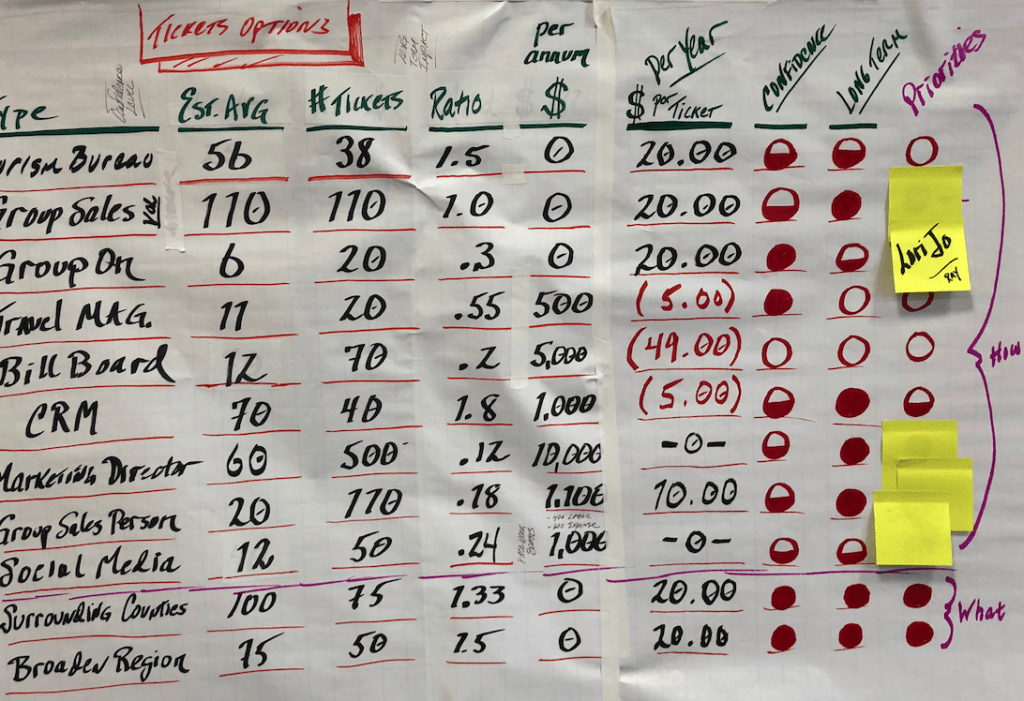The National Speakers’ Association stated that the most important change speakers could make to be more effective would be to be more facilitative.
By that, they meant the use of interaction, solicitation, and capture of participants’ ideas. Whether you are a speaker, teacher, coach, or traditional facilitator, it is good to develop competence around how to use easels, large Post-It® paper, and broad chiseled markers. Here are some tips for you or your documentor. The paper continues to offer superior benefits to digital capture because most complex issues cannot be fully rendered or understood with one screen of bulleted items. Additionally, if it is not documented, it did not happen.
“Never use computer applications for something that you do not understand and cannot first do yourself.” —Francis Webster Jr
Begin with good materials and supplies. Few things will frustrate an expert facilitator more than cheap paper and poor-quality easels. Most will carry their own, preferred markers. Large, Post-It style presentation sheets provide immediate and visual feedback to participants. Working with paper makes it faster to edit and refer to work that was drafted or completed earlier.
When you use easels and large-format paper, consider the following tips:
- Anticipate where you will mount your sheets. Be sensitive about everyone’s sight lines. Save your prime, center real estate for scrubbing and scoring ideas during each agenda step.
- Banners or headlines provide an excellent opportunity for iconic support and color splash. Create them in advance. Then unveiled, they connote a strong sense of preparation and importance.
- Experts suggest using a minimum of three colors per sheet. Only use black or dark blue for primary content. Use red for edits and scoring, and use green for linking, or edits (shows chronological shift). Use lighter colors for grid lines, table lines, or illustrations.
- Pre-drawn illustrations (in pencil or light marker) enable you to draw over thin lines with broad markers in the session as needed.
- Rip, do not flip, completed pages. Participants need to see their prior work and a bunch of flipped sticky pages get caught up in a clump that is difficult to disentangle.
Additionally when you use easels . . .
- Save valuable real estate along the left-hand column, defaulting to hyphens of indented items that may be further defined or scored during the analysis step with a prioritization tool.
- Use flip chart graph paper with blueline squares to keep the size of your writing consistent. Try out the size of the letters before the session to see if the person farthest away can read them. Capital letters should be two to three inches tall and lowercase letters should be one to two inches in height.
- Visual displays whether illustrative, iconic, or colorful prove to stimulate participants and increase the quality of contributions and feedback.
- Wedge tip markers work best for writing and pointed tip markers provide good highlights. Use the broad side or flat edge of the wedge tip so that your writing is visible from six to eight meters.
- You may speed up the capture process during the ideation step of Brainstorming by using two scribes (i.e., documentors). Work this out in advance, and if relying on a participant for help, give him or her some time at the end to add his or her own ideas.
Other Support
For additional and specific product recommendations, see your FAST Session Leader reference manual or refer to the Alumni Only resource section of our website. Specifically, the document entitled Facilitator’s Tool Kit lists many of the items that can be used to support more effective facilitation through the use of easels.
“The problem with digitizing brainstorming is that we don’t need to save what we brainstorm . . . The critical thing is the conclusion . . . The slick brainstorming capture tools . . . Will probably not be as successful as hoped. There are significant differences among collecting and processing and organizing and different tools are usually required for them.” [pg 271] — David Allen, Getting Things Done______
Don’t ruin your career by hosting bad meetings. Sign up for a workshop or send this to someone who should. MGRUSH workshops focus on meeting design and practice. Each person practices tools, methods, and activities every day during the week. Therefore, while some call this immersion, we call it the road to building high-value facilitation skills.
Our workshops also provide a superb way to earn up to 40 SEUs from the Scrum Alliance, 40 CDUs from IIBA, 40 Continuous Learning Points (CLPs) based on Federal Acquisition Certification Continuous Professional Learning Requirements using Training and Education activities, 40 Professional Development Units (PDUs) from SAVE International, as well as 4.0 CEUs for other professions. (See workshop and Reference Manual descriptions for details.)
Want a free 10-minute break timer? Sign up for our once-monthly newsletter HERE and receive a timer along with four other of our favorite facilitation tools, free.

Terrence Metz, MBA, CSM, CSPF, PSP01, HTTO1, is the Managing Director of MG RUSH Facilitation Leadership, Training, and Meeting Design, an acknowledged leader in structured facilitation training, and author of “Meetings That Get Results – A Facilitator’s Guide to Building Better Meetings.” His FAST Facilitation Best Practices blog features nearly 300 articles on facilitation skills and tools aimed at helping others lead meetings that produce clear and actionable results. His clients include Agilists, Scrum teams, program and project managers, senior officers, and the business analyst community among numerous private and public companies and global corporations. As an undergraduate of Northwestern University (Evanston, IL) and an MBA graduate from NWU’s Kellogg School of Management, his professional experience has focused on process improvement and product development. He continually aspires to make it easier for others to succeed.