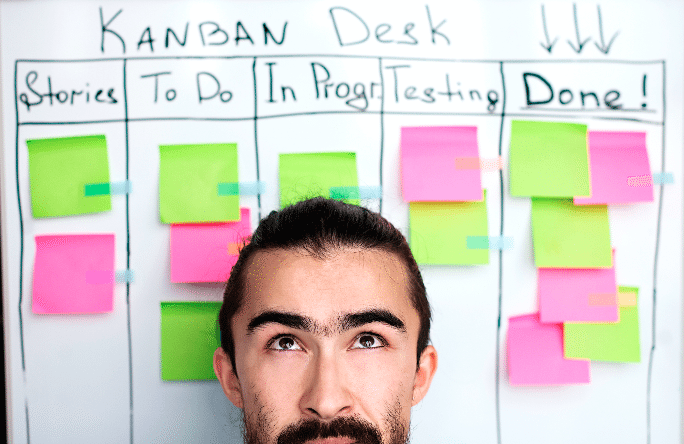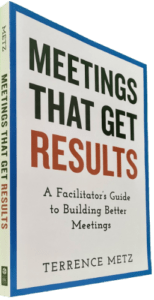Using your telephone or a separate camera to record and back up meeting output will help you avoid losing valuable information.
You will capture various benefits with very little time or resources required. Back up with a digital camera to provide a feeling of security from the potential loss of information created during your meetings and workshops.
Back up Meeting Output from a Whiteboard or Easel for Later Transcription
When you back up meeting output from easel paper and whiteboards, you have made the information portable. Photographic or video recordings also free up the whiteboard space for additional writing. Recordings allow you to complete your transcriptions and meeting notes “offline.”
Photographic recording is particularly useful when meetings are impromptu and the whiteboard is the only practical tool for capturing notes. Typically we always take digital pictures or video at the end of every session and the end of each day during a multi-day workshop, regardless if we still have the paper rolled up or not.
Tips and Tricks
- Download the photos quickly to your PC so that the information is fresh, should any portion of the photos be illegible.
- Work in a room that is lit well enough to help you avoid the need for a camera flash. If you have the option of disabling the flash and have sufficient natural lighting, turn the flash off to avoid the problem mentioned in the next point. .
- Be careful to avoid the distortion of an electronic flash. Take the photo at a slight angle. If you are using a flash (or it operates automatically), do not shoot your photo straight at a perfect, perpendicular angle. Rather, skew your angle a few degrees to avoid the bounce of the flash back into the lens.
- Be sure that the entire span of the whiteboard or easel paper is captured in the photo(s). Even if you intend to capture the board/easel in sections, the big view provides a valuable reference later. Alternatively, use the panoramic setting or take a video of the entire room as well.
- Having advised you to capture all of the writing in the room, zoom in on narrative sections so that you can record text that has legibility challenges. Capture photos of the board in sections—just in case—to ensure legible images for later transcription.
- Preview the digital photos that you’ve just taken to assure yourself of:
- the field of view that you intended,
- the legibility of the sections of the board/easel that you’ve captured, and
- that you’ve captured ALL the information you intended.
Please note that some cell phone cameras are insufficient for the task due to low picture resolution and lower quality lenses, but they are improving with each new generation of handheld devices.
______
Don’t ruin your career by hosting bad meetings. Sign up for a workshop or send this to someone who should. MGRUSH workshops focus on meeting design and practice. Each person practices tools, methods, and activities daily during the week. Therefore, while some call this immersion, we call it the road to building high-value facilitation skills.
Our workshops also provide a superb way to earn up to 40 SEUs from the Scrum Alliance, 40 CDUs from IIBA, 40 Continuous Learning Points (CLPs) based on Federal Acquisition Certification Continuous Professional Learning Requirements using Training and Education activities, 40 Professional Development Units (PDUs) from SAVE International, as well as 4.0 CEUs for other professions. (See workshop and Reference Manual descriptions for details.)
Want a free 10-minute break timer? Sign up for our once-monthly newsletter HERE and receive a free timer along with four other of our favorite facilitation tools.

Terrence Metz, president of MG RUSH Facilitation Training, was just 22-years-old and working as a Sales Engineer at Honeywell when he recognized a widespread problem—most meetings were ineffective and poorly led, wasting both time and company resources. However, he also observed meetings that worked. What set them apart? A well-prepared leader who structured the session to ensure participants contributed meaningfully and achieved clear outcomes.
Throughout his career, Metz, who earned an MBA from Kellogg (Northwestern University) experienced and also trained in various facilitation techniques. In 2004, he purchased MG RUSH where he shifted his focus toward improving established meeting designs and building a curriculum that would teach others how to lead, facilitate, and structure meetings that drive results. His expertise in training world-class facilitators led to the 2020 publication of Meetings That Get Results: A Guide to Building Better Meetings, a comprehensive resource on effectively building consensus.
Grounded in the principle that “nobody is smarter than everybody,” the book details the why, what, and how of building consensus when making decisions, planning, and solving problems. Along with a Participant’s Guide and supplemental workshops, it supports learning from foundational awareness to professional certification.
Metz’s first book, Change or Die: A Business Process Improvement Manual, tackled the challenges of process optimization. His upcoming book, Catalyst: Facilitating Innovation, focuses on meetings and workshops that don’t simply end when time runs out but conclude with actionable next steps and clear assignments—ensuring progress beyond discussions and ideas.